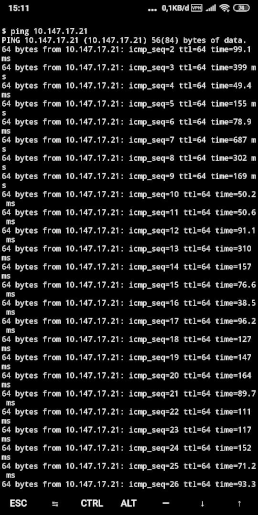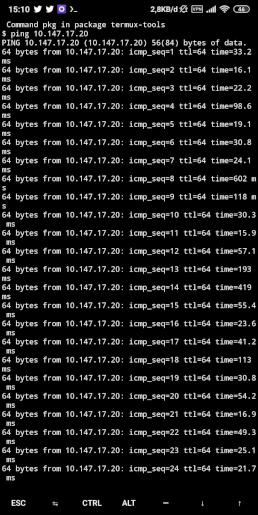BackOne Controller
Go to our BackOne Controller demo site. Please send us inquiry for detail.
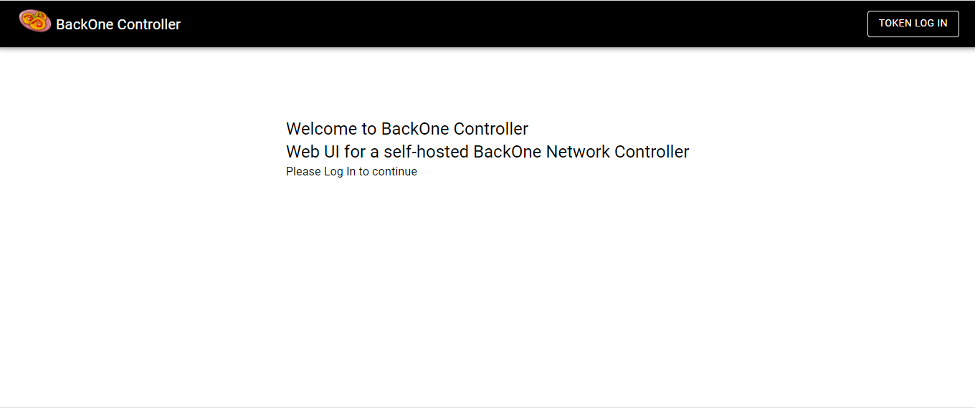
Click TOKEN LOGIN
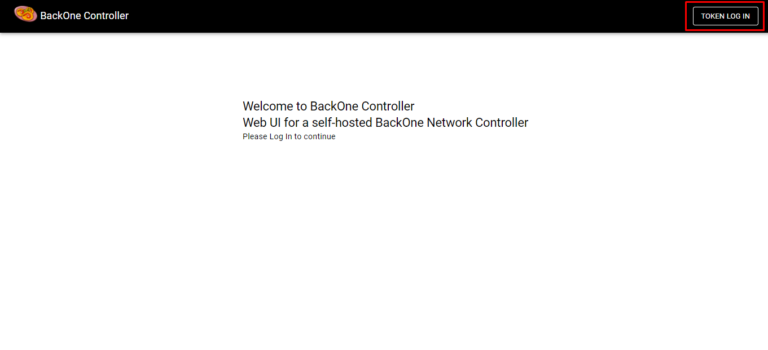
Enter token that you receive from us (after you inquiry us).
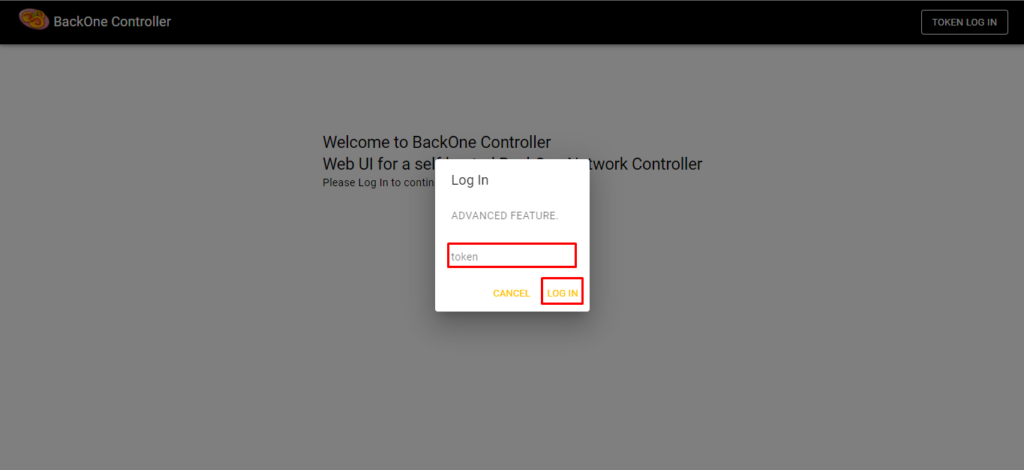
Click “Create A Network” to create new network
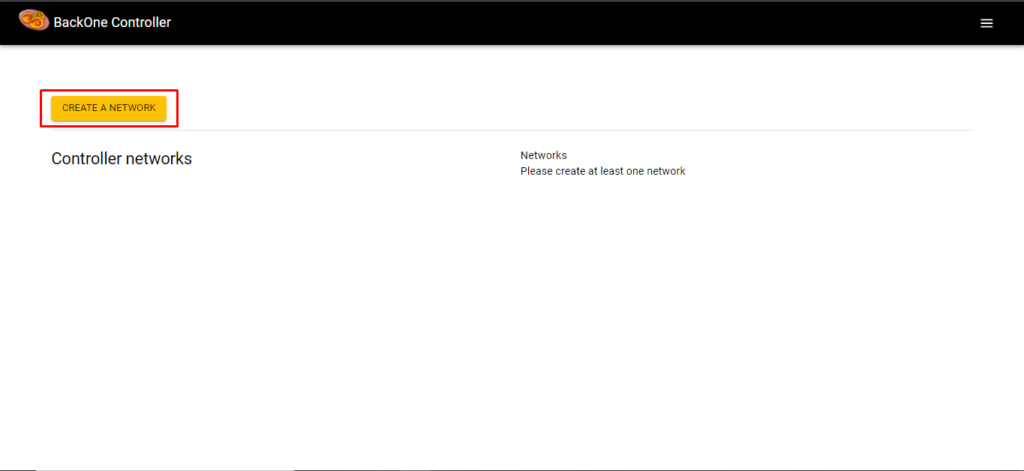
New network will be created with specific network id

Custom configuration can be configured in “General” section
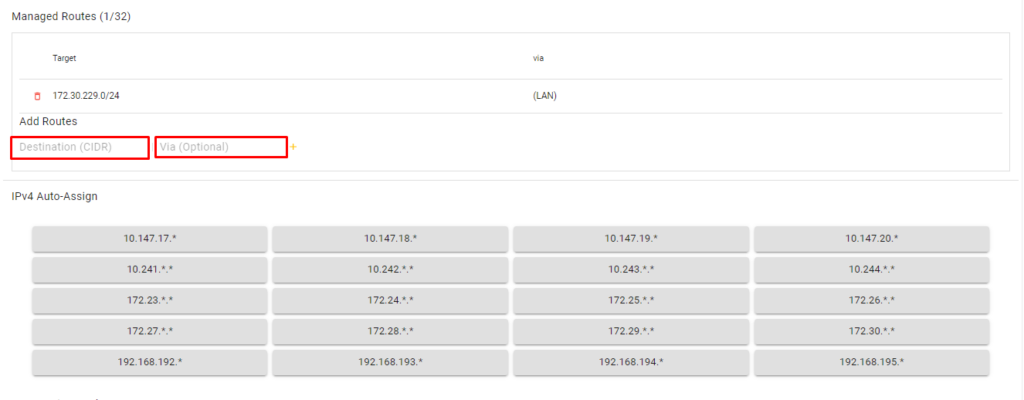
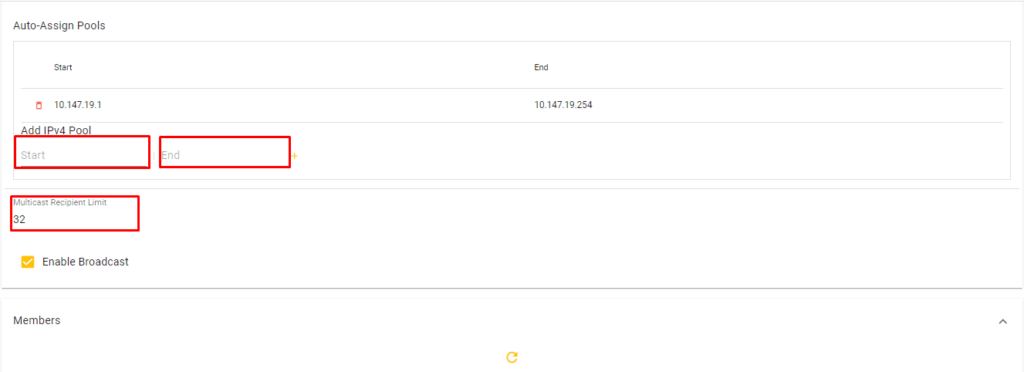
BackOne Client Mobile (For Testing Connection)
Download BackOne Client Mobile and Install
(For detail downlink, please send us inquiry)
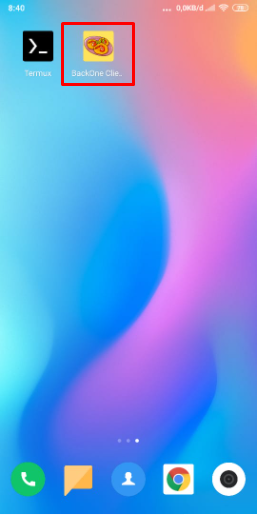

Click + (plus sign) and enter network id created before in BackOne Controller. Then Click OK.

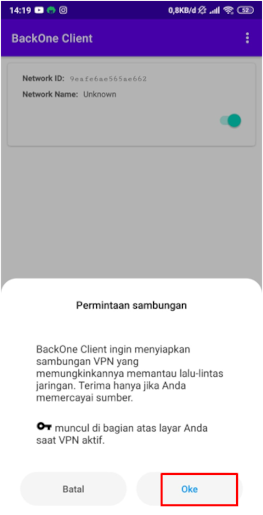
In BackOne Controller, check Authorized and give IP as you configured before. (Or It can automatically assign IP Address)
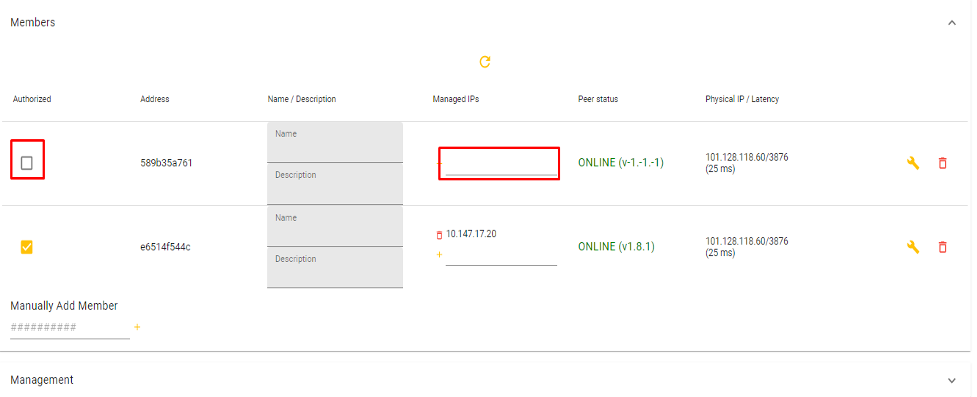
Test connection between 2 member using ping. (You can install Termux)